The platform allows updates to the information in the reports by requesting an investigation (the estimated delivery time will depend on the country, but the average time is 7 to 10 working days). There are two ways to do this:
From the company's information
In most cases, the platform will show the date of the last update and the date of the last financial statements available (if any). When a company's report has been recently updated (last 12 months), the platform will only display the button to order the existing report.

If you need the report to be updated, follow these steps to request a new investigation:
- Click the Order button to request the report already available. If you previously requested the report, you can skip to step 3.
- Wait for the report to be delivered to your account (approximately 1 hour), you will receive a notification via email once it's ready.
- Click the Request update button: once you click this last button the status will change to Order pending.

NOTE: when you choose to Request an update, if an incomplete report is issued (with the exception of cases where the company declined to provide information or ask us to sign an NDA), the analyst will follow up for an additional 30 calendar days. During this time, the investigated party can deliver the missing information; if it is obtained, the report will be delivered again at no extra charge, otherwise, monitoring will be terminated. In the event that the respondent wants to provide their information after this period, you will be have to make a new request to obtain the complete report.
From the reports section in the "actions" column
In the left panel, in the Insights tab, click on Reports. There, you will find a list of all the reports that have been requested. In the Actions column, you can identify whether a report you ordered has been delivered or if it is pending. If it was already delivered, you can request an update to start a new investigation.
When you click the Request update button, a new window will open for you to add complementary information and request an investigation.
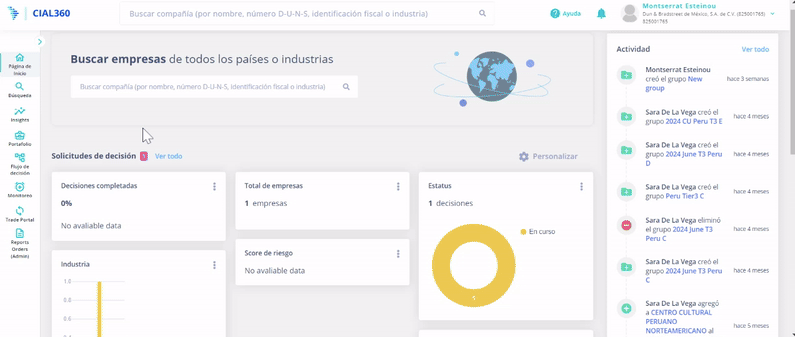
- In the Add a comment field you can add notes for our CIAL analysts, for example if you have the name of a contact, the phone number or any relevant detail that should be considered during their research.
- In the Add reference field, you can include internal notes only visible for your company.
- Click Request report: once you click this last button the status will change to Request pending.







.gif)















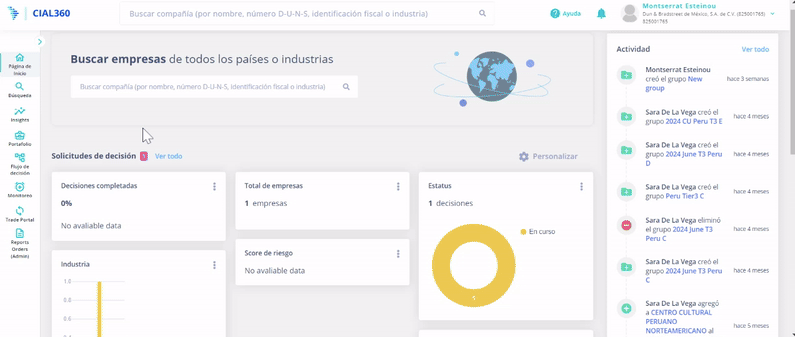





















.png)

.png)